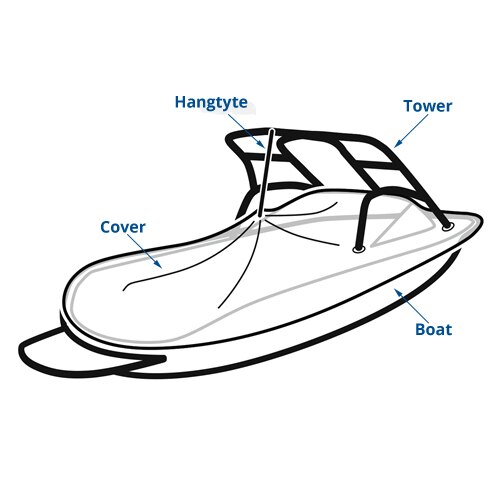Simrad NSS7 manuals
Owner’s manuals and user’s guides for Car navigation systems Simrad NSS7.
We providing 1 pdf manuals Simrad NSS7 for download free by document types: Specifications

Simrad NSS7 Specifications (100 pages)
Brand: Simrad | Category: Car navigation systems | Size: 19.58 MB |

Table of contents
Warranty
3
Contents
5
49 Radar
6
wireless
13
Chart scale
21
Look ahead
22
GoTo cursor
22
3D charts
24
Navigating
33
Autopilot
37
Standby mode
40
NoDrift mode
41
NAV mode
41
WIND mode
42
Lazy S-turn
45
Response
48
Installation
48
Radar Range
50
True motion
53
Echosounder
58
Range Lines
68
StructureMap
69
AIS SART
74
Icon filters
76
GRIB weather
83
Wind barbs
86
Marine zones
87
Time plots
91
Alarm system
92
Simulator
95
Maintenance
97
*988-10592-001*
100
 Simrad NX45 Specifications,
120 pages
Simrad NX45 Specifications,
120 pages