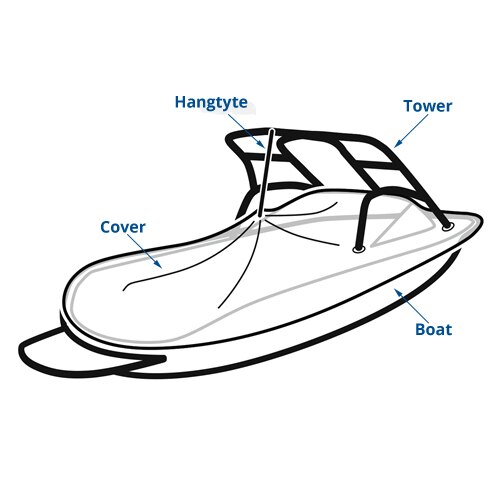Simrad FS70 - REV 3 manuals
Owner’s manuals and user’s guides for Network transceiver modules Simrad FS70 - REV 3.
We providing 1 pdf manuals Simrad FS70 - REV 3 for download free by document types: User Manual

Simrad FS70 - REV 3 User Manual (328 pages)
Brand: Simrad | Category: Network transceiver modules | Size: 6.52 MB |

Table of contents
338106/C
10
SimradES70
12
Important
100
TalkerID
101
Displayviews
114
TitleBar
117
Menubutton
118
Recordbutton
119
Eventbutton
119
ColourScale
121
SizeDistribution
121
FishPosition
121
NavigationField
122
DepthAlarms
123
Functionbuttons
124
Helpbutton
125
Minimizebutton
125
Resizebutton
125
Exitbutton
125
Replaybar
126
Menusystem
126
Echograms
127
Surfaceechogram
128
Bottomechogram
129
Pelagicechogram
130
Trawlechogram
130
Echogrammarkers
131
Bottomline
132
Whiteline
132
Hardnessline
133
Trawlline
133
Rangeotherlines
134
Biomassline
134
Rangescales
135
Verticalticks
135
Informationpanes
136
StatusBar
145
Screencaptures
147
Themenusystem
148
Buttontypes
149
Enterkey
150
Mainmenu
151
Operationmenu
152
Displaymenu
153
Setupmenu
154
Activemenu
155
BottomDetector
156
FactorySettings
159
SavedSettings
159
StartRange
162
Applytoall
164
Operation
167
PingMode
169
PingInterval
170
NormalOperation
171
PulseDuration
173
ColourSetup
178
EchogramColours
179
ScreenBrightness
180
Transparency
181
Language
182
DisplayOptions
184
Softwareversion
187
Synchronization
189
Stand-alone
190
Annotations
191
FishSelect
193
Navigation
195
EthernetOutput
203
DepthOutput
205
Installation
208
Environment
208
I/OSetup
210
Channellist
215
SoftwareLicense
219
Echogram
222
Ping-PingFilter
231
BottomGain
232
(CD010217-003)
236
LANPortSetup
242
SerialPortSetup
246
AddSerialPort
247
PortMonitor
247
SelectInputs
249
SelectOutputs
251
Messages
253
ReplayFile
255
FileOutput
256
EK500Datagram
259
BottomRange
261
SurfaceRange
262
Telegramformats
265
DPTDepth
269
HDTHeading,true
272
Concepts
285
(CD010217K)
286
Bottomecho
287
(CD010217I)
287
Wavepropagation
287
Bottomslopes
290
(CD010217-002)
292
Parameters
293
Outputpower
295
Pulseduration
297
Rangeselection
299
rsttime
305
 Simrad ES38-10 - REV B Installation manual,
128 pages
Simrad ES38-10 - REV B Installation manual,
128 pages
 Simrad 38-9 - REV B Installation manual,
136 pages
Simrad 38-9 - REV B Installation manual,
136 pages
 Simrad ES70-7C - INSTALLATION REV B Installation manual,
148 pages
Simrad ES70-7C - INSTALLATION REV B Installation manual,
148 pages