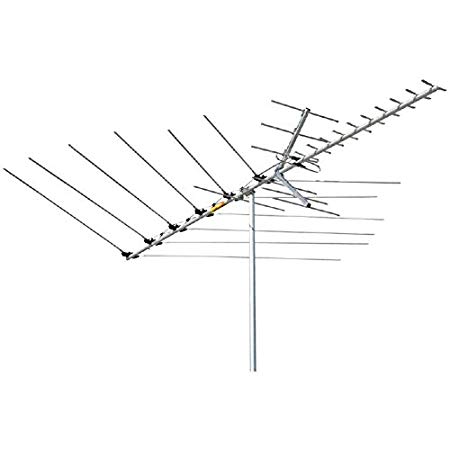Simrad NSO-II manuals
Owner’s manuals and user’s guides for Processors Simrad NSO-II.
We providing 4 pdf manuals Simrad NSO-II for download free by document types: Installation Manual, Specifications, Installation Guide

Simrad NSO-II Installation Manual (94 pages)
Brand: Simrad | Category: Processors | Size: 19.02 MB |

Table of contents
Warranty
3
2
4
Contents
5
4
6
Preface
7
6
8
Introduction
11
Overview
12
2 3 54 6 7 8
13
NSO system
21
Optional
21
(Optional)
28
28
30
DI15 DI15
31
RGB Monitor
31
MenuMenu
33
32
34
34
36
36
38
Pin 1 Pin 8
39
0.7 m (28”)
48
Language
54
54
56
Data setup
57
56
58
Device List
60
MENU WIN
62
Seatrials
64
LO response
67
HI response
67
68
70
Radar setup
72
Diagnostics
76
CZone Setup
77
NSO Drawings
84
Spare parts
87

Table of contents
Warranty
3
Contents
5
47 Radar
6
Settings
13
Dialog boxes
16
Chart panel
17
Chart scale
17
3D charts
21
Look ahead
21
Easy View
23
Waypoints
26
Edit a route
27
Autopilot
33
Zigzag-turns
38
Square-turn
38
Lazy S-turn
38
Depth gain
39
NoDrift mode
40
Response
45
Installation
46
Radar panel
47
Heading up
51
North up
51
Course up
51
Echosounder
55
Scroll speed
56
Echo options
59
Search depth
61
StructureMap
66
AIS SART
73
GRIB weather
80
Video panel
85
BEP CZone
88
Alarm system
90
Tools page
92
Trip Log
93
Sun/moon
93
wireless
95
Simulator
103
Maintenance
104
Settings dialogs
107
*988-10387-001*
114

Table of contents
Warranty
3
Contents
5
Guidelines
10
Video In
17
Scanner type
21
MARPA status
21
Databases
25
IP addresses
26
Wi setup
27
DHCP Probe
28
Drive engage
30
Motor output
30
Seatrials
31
LO response
32
HI response
32
Tack time
33
Tack angle
33

Table of contents
Contents
5
Optional
10
accessory
10
Flush mount
15
External GPS
21
Echosounder
22
Ethernet
26
HD radar
27
Scanner type
28
MARPA status
28
Video In
30
NMEA 0183
31
NMEA 2000
33
Transducer
39
Databases
40
IP addresses
40
Autopilot
41
Drive engage
43
Motor output
43
LO response
45
HI response
45
Tack time
46
Tack angle
46
CZone setup
50
Zeus Touch 8
54
Accessories
57
TX / RX GPS
62