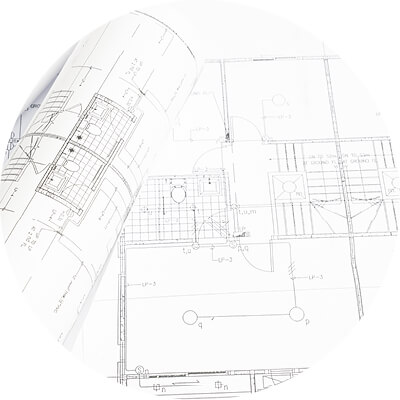Simrad MARINE COMPUTER - INSTALLATION REV A manuals
Owner’s manuals and user’s guides for PC/workstation barebones Simrad MARINE COMPUTER - INSTALLATION REV A.
We providing 7 pdf manuals Simrad MARINE COMPUTER - INSTALLATION REV A for download free by document types: Installation Manual, Instruction Manual, Technical Information

Simrad MARINE COMPUTER - INSTALLATION REV A Installation Manual (40 pages)
Brand: Simrad | Category: PC/workstation barebones | Size: 2.37 MB |

Table of contents
10
18
24
29
29
33
37
38

Simrad MARINE COMPUTER - INSTALLATION REV A Instruction Manual (174 pages)
Brand: Simrad | Category: PC/workstation barebones | Size: 3.36 MB |

Table of contents
5
10
11
21
29
33
34
34
34
35
38
41
42
45
49
51
57
59
61
63
63
65
68
72
87
89
91
99
108
109
110
110
111
113
115
117
118
118
121
122
123
123
124
125
126
126
127
128
131
134
135
136
139
143
145
148
149
155
161
162
166
167
168
169
171
173
174

Simrad MARINE COMPUTER - INSTALLATION REV A Installation Manual (54 pages)
Brand: Simrad | Category: PC/workstation barebones | Size: 2.69 MB |

Table of contents
5
10
12
13
15
16
17
19
24
27
28
29
30
31
34
36
49
53
54

Simrad MARINE COMPUTER - INSTALLATION REV A Installation Manual (140 pages)
Brand: Simrad | Category: PC/workstation barebones | Size: 4.87 MB |

Table of contents
10
11
14
16
18
27
30
32
39
40
50
65
101
104
105
111
117
118
119
121
121
123
124
125
127
129
129
130
131
132

Simrad MARINE COMPUTER - INSTALLATION REV A Technical Information (118 pages)
Brand: Simrad | Category: PC/workstation barebones | Size: 2.30 MB |

Table of contents
6
9
9
10
13
15
17
17
18
18
19
21
23
24
24
26
28
29
33
34
35
36
38
39
40
41
41
42
45
47
48
49
52
53
54
55
57
60
64
65
66
67
68
69
70
70
70
71
72
73
74
76
77
78
79
81
84
85
88
88
89
93
100
101
105
106
106
110
111
112
113
115

Simrad MARINE COMPUTER - INSTALLATION REV A Instruction Manual (156 pages)
Brand: Simrad | Category: PC/workstation barebones | Size: 2.65 MB |

Table of contents
5
10
17
21
25
26
28
31
35
37
42
43
45
47
48
48
53
53
58
73
75
77
88
90
92
93
94
99
101
102
103
105
106
106
107
107
109
109
110
111
113
114
115
116
118
119
120
123
127
129
132
133
141
143
144
147
150
151
153
155
156

Simrad MARINE COMPUTER - INSTALLATION REV A Installation Manual (50 pages)
Brand: Simrad | Category: PC/workstation barebones | Size: 3.35 MB |

Table of contents
5
10
11
11
12
17
19
38
44
 Simrad ARCTIC TANK - SCHEMA INSTALLATION REV C Installation manual,
70 pages
Simrad ARCTIC TANK - SCHEMA INSTALLATION REV C Installation manual,
70 pages
 Simrad ROBERTSON AP45 Instruction manual,
124 pages
Simrad ROBERTSON AP45 Instruction manual,
124 pages
 Simrad ARCTIC TANK - SCHEMA INSTALLATION REV C Instruction manual,
210 pages
Simrad ARCTIC TANK - SCHEMA INSTALLATION REV C Instruction manual,
210 pages
 Simrad ARCTIC TANK - SCHEMA INSTALLATION REV C Instruction manual [en] ,
102 pages
Simrad ARCTIC TANK - SCHEMA INSTALLATION REV C Instruction manual [en] ,
102 pages