Simrad AP50 Installation Manual
Browse online or download Installation Manual for Navigational compasses Simrad AP50. Simrad AP50 Installation manual User Manual
- Page / 134
- Table of contents
- BOOKMARKS




- Installation manual 1
- SIMRAD AP50 2
- About this document 3
- Installation Manual 4
- Contents 5
- 20222469 / B v 6
- 20222469 / B vii 8
- 1 GENERAL INFORMATION 10
- 1.2 How to Use This Manual 11
- 2 INSTALLATION 12
- 2.5 AP50 System Layout 14
- JUNCTION UNIT 16
- Max 600mm (23,5") 17
- Electrical Connection 18
- Mechanical Alignment 20
- Mechanical mounting 21
- Electrical installation 21
- 20222469 / B 13 22
- RF14XU ELECTRONIC MODULE 23
- 20222469 / B 15 24
- 2.9 J50 Junction Unit 25
- 20222469 / B 17 26
- Junction Unit Terminals 27
- System Select 27
- Toggling) 28
- 2.10 Drive Unit Installation 29
- Connecting a Reversible Pump 31
- 2.11 Control Unit 34
- HOW TO REMOVE PINS: 36
- Insert tool in slot 36
- Pull the wire 36
- Extraction tool 36
- FRONT VIEW 37
- JP21 Jack Point Installation 38
- 2.12 RC25 Rate Compass 39
- CONTROL 40
- RFC35 Fluxgate Compass 41
- 2.13 FU50 Steering Lever 42
- 2.14 TI51 Thruster Interface 42
- 2.15 AD50 Analog Drive 42
- 2.16 S9 Steering Lever 42
- Connection 43
- 20222469 / B 35 44
- POWER PCB 49
- Analog Heading Repeater 50
- Digital Heading Repeater 50
- GI51 Gyro Interface 50
- 20222469 / B 43 52
- CDI35 Interface 53
- 3 SOFTWARE SET-UP PROCEDURE 54
- 3.2 Installation Menu 55
- Language selection 56
- Dockside 56
- 48 20222469 / B 57
- 20222469 / B 49 58
- P S 59
- 20222469 / B 53 62
- Interface Set-up 63
- 20222469 / B 55 64
- 20222469 / B 57 66
- 58 20222469 / B 67
- Software Set-up Procedure 68
- 60 20222469 / B 69
- Sea Trial 70
- +000° 71
- 20222469 / B 63 72
- +005° 76
- 20222469 / B 69 78
- 20222469 / B 71 80
- 3.3 Final Test 81
- 3.4 Providing User Training 82
- 4 ADVANCED SETTINGS 84
- NMEA Data 85
- Master Reset 86
- 4.2 Settings Menu 87
- 20222469 / B 79 88
- Bypass/clutch: 89
- Handshake 1: 89
- 20222469 / B 81 90
- 20222469 / B 83 92
- 20222469 / B 85 94
- Thruster 95
- 20222469 / B 87 96
- SETTINGS 98
- 5 SPARE PARTS LIST 100
- 20222469 / B 101
- 20222469 / B 93 102
- 6 TECHNICAL SPECIFICATIONS 104
- 6.2 AP50 Control Unit 105
- 6.3 AP51 Remote Control 106
- 6.4 Junction Units 107
- 6.5 RC25 Rate Compass 108
- 6.7 CD100A Course Detector 110
- 6.8 CD109 Course Detector 110
- 20222469 / B 103 112
- 6.12 NI300X NMEA Interface 114
- 6.13 TI51 Thruster Interface 115
- 6.14 AD50 Analog Drive 115
- SIMRAD R3000X 116
- STBY AUTO 116
- 6.16 S9 Steering Lever 117
- 6.18 NMEA Sentences 118
- Remarks: 119
- 7 INDEX 120
- 20222469 / B 113 122
- Simrad AP50 Autopilot 123
- 114 20222469 / B 123
- Work Turn Gain, 85 123
- 8 APPROVALS 124
- 8.2 Certificates 125
- Simrad doc.no.519103/F 126
- Simrad doc.no.519107F 128
Summary of Contents
www.simrad-yachting.comA brand by Navico - Leader in Marine ElectronicsInstallation manualSimrad AP50 Autopilot Standard systemEnglish
General Information 20222469 / A 1 1 GENERAL INFORMATION 1.1 Introduction The AP50 system is produced and tested in accordance with the European Ma
Spare Parts List 20222469 / B 91 5 SPARE PARTS LIST AP50 Control Unit 20214045 AP50 Control Unit with accessories 20212247 Installation Accessori
Simrad AP50 Autopilot 92 20222469 / B RF45X Rudder Feedback Unit 22011415 RF45X Rudder Feedback Unit 22011217 Mounting Kit 22011258 RF45X PCB Ass’y
Spare Parts List 20222469 / B 93 22081913 NI300X PCB Ass'y S35 NFU Steering Lever 23241227 S35 NFU Steering Lever 23241144 S35 PCB Ass’y 441
Simrad AP50 Autopilot 94 20222469 / B This page is intentionally left blank
Technical Specifications 20222469 / B 95 6 TECHNICAL SPECIFICATIONS 6.1 AP50 Autopilot System Boat type:...
Simrad AP50 Autopilot 96 20222469 / B 6.2 AP50 Control Unit Dimensions:...
Technical Specifications 20222469 / B 97 6.3 AP51 Remote Control Dimensions:...
Simrad AP50 Autopilot 98 20222469 / B 6.4 Junction Units Dimensions:... See Fig
Technical Specifications 20222469 / B 99 Figure 6-3 J50 Junction Unit - Dimensions Figure 6-4 J50-40 Junction Unit Dimensions 6.5 RC25 Rate Compa
Simrad AP50 Autopilot 100 20222469 / B Mounting: ...Deck-mount or bulkhead-mount
Simrad AP50 Autopilot 2 20222469 / B It is required that both the shipping company and ships shall be certified by the Administration (the government
Technical Specifications 20222469 / B 101 Cable:...15 m (49 ft.) single twisted pair, sh
Simrad AP50 Autopilot 102 20222469 / B 6.9 RF300 Rudder Feedback Unit Dimensions:...
Technical Specifications 20222469 / B 103 6.10 RF45X Rudder Feedback Unit Dimensions:...See Figure 6-
Simrad AP50 Autopilot 104 20222469 / B Voltage output: ...Operating voltage/
Technical Specifications 20222469 / B 105 6.12 NI300X NMEA Interface Dimensions:...
Simrad AP50 Autopilot 106 20222469 / B 6.13 TI51 Thruster Interface Dimensions:...
Technical Specifications 20222469 / B 107 Mounting: ...B
Simrad AP50 Autopilot 108 20222469 / B 6.16 S9 Steering Lever Dimensions:...
Technical Specifications 20222469 / B 109 6.17 Environmental Protection Each part of a Simrad autopilot system has a two-digit IP protection code. The
(APA) APB BOD BWW BWC BWR RMB XTE XTR GGA GLL RMA RMC VTG VBW VHW (DBK) DBT DPT MWV (VWR) HDT HDGROT (HDM)
Installation 20222469 / B 3 2 INSTALLATION 2.1 General This section provides detailed information required to properly install the AP50 Autopilot s
Index 20222469 / B 111 7 INDEX A Actual rudder, 78 Added stop time, 84 Adjust rudder angle, 68 Alarm external, 19 Analog Heading Repeater, 41 Analog
Simrad AP50 Autopilot 112 20222469 / B I IMO MSC(64)67, 95 Init NAV, 85 Input voltage, 75 Installation Index, 3 Menu, 46 Set-up, 45 Interface Menu, 5
Index 20222469 / B 113 Robnet, 17, 26, 93 ROT, 84 Rudder, 69, 75, 82 rudder angle scaling, 13 Rudder cal, 51 Rudder calibration, 51 Rudder deadband, 5
Simrad AP50 Autopilot 114 20222469 / B Work Turn Gain, 85
Approvals 20222469 / B 115 8 APPROVALS 8.1 Product compliance schemes Electronic navigation equipment on boats and ships within the European Common
Simrad AP50 Autopilot 116 20222469 / B Before a wheelmark can be affixed to a product, an independent organization appointed by a European national a
Simrad doc.no.519103/F
Simrad doc.no.519103/F
Simrad doc.no.519107F
Simrad doc.no.519107F
Simrad AP50 Autopilot 4 20222469 / B 5. Select the dockside settings and perform tests (see page 47) a) Master operation b) Boat type selection c) B
Simrad doc.no.519107F
Simrad doc.no.519107F
AP50 Installation manual, Standard system EN, Doc.no.20222469, Rev.B
Installation 20222469 / B 5 Pay particular attention to the junction unit/drive unit combinations on page 21 and the cable length and number of Robne
Simrad AP50 Autopilot 6 20222469 / B 2.6 RF300 Rudder Feedback Unit (For small to medium size vessels) The RF300 Rudder feedback unit mounts close t
Installation 20222469 / B 7 Figure 2-2 RF300 Rudder Feedback Unit Mounting (019356) Note ! Due to space limitations, it may be necessary to cut
Simrad AP50 Autopilot 8 20222469 / B 2.7 RF45X Rudder Feedback Unit (For medium to large size vessels) The RF45X Rudder Feedback Unit is normally in
Installation 20222469 / B 9 Electrical Connection Use a twisted-pair shielded cable, 0.5 mm2 (AWG20), between the breakout box and the J50 Junction U
Simrad AP50 Autopilot 10 20222469 / B Figure 2-6 RF45X Connection to RI9 Rudder Angle Indicators and RI35 Mk2 (optional) The above connection diagr
INSTALLATION MANUAL SIMRAD AP50 Autopilot Standard System 20222469/B Sw. 1.3. English
Installation 20222469 / B 11 Mechanical Alignment The purpose of this procedure is to find the zero point and to allow the feedback unit to operate w
Simrad AP50 Autopilot 12 20222469 / B 2.8 RF14XU Rudder Feedback Unit Mechanical mounting Before installation, check that the alignment mark on the
Installation 20222469 / B 13 The feedback unit has an external ground terminal an must have a proper ground connection to the hull. The grounding wir
Simrad AP50 Autopilot 14 20222469 / B VIOLETBROWNPINKBLACKREDWHITEWHITEBLACKREDBLUE (GND)YELLOW (+5V)GREEN (WIPER)NOTE 1NOTE 29810765RF14XU ELECTRO
Installation 20222469 / B 15 The RI9 Rudder Angle Indicator is connected to the U-terminal on RF14XU, while RI35 Mk2 Rudder Angle Indicator is connec
Simrad AP50 Autopilot 16 20222469 / B Final check After installation, the cable glands must be sealed with silicon to prevent water from seeping in.
Installation 20222469 / B 17 Refer to the table below for recommended cable sizes. Cable length Drive Unit Voltage 1. Distribution Board to Junction
Simrad AP50 Autopilot 18 20222469 / B Provide sufficient wire length so that the plug-in terminals can be easily connected and disconnected. Pull out
Installation 20222469 / B 19 For non-wheelmark installations the autopilot will continue on the present heading, but no course change can be made bef
Simrad AP50 Autopilot 20 20222469 / B External Alarm (Wheelmark System) Note ! Wheelmark installation requires separate monitoring of power failure.
Simrad AP50 Autopilot ii 20222469 / B About this document Rev. A First issue. The former Instruction Manual P/N 20221032 Rev. C has been splitted in
Installation 20222469 / B 21 HYDRAULIC PUMPS RAM CAPACITY MODEL MOTOR VOLTS JUNCTION UNIT MIN. cm3 (cu. in.) MAX. cm3 (cu. in.) FLOW RATE AT
Simrad AP50 Autopilot 22 20222469 / B PREVIOUS MODELS Simrad Drive Unit type Drive unit voltage Input voltage (Mains) Drive output Interface to stee
Installation 20222469 / B 23 Connecting a Hydraulic Linear Drive JUNCTION UNITPOWER PCBTB1TB2TB3 TB4Drive engageSol. -MotorSol. -MotorHYDRAULICLINE
Simrad AP50 Autopilot 24 20222469 / B Solenoids (externally powered, common negative) JUNCTION UNITPOWER PCBTB1TB2TB3TB4SolenoidisolatedLo1Hi1Lo2Hi21
Installation 20222469 / B 25 2.11 Control Unit Avoid mounting the control unit(s) where it is easily exposed to sunlight, as this will shorten the li
Simrad AP50 Autopilot 26 20222469 / B Figure 2-20 AP50 Bracket mounting Robnet Units and Robnet Network Cables The following Robnet units are avail
Installation 20222469 / B 27 Use the following table as a guideline. Number of Robnet units Maximum cable length in m (feet) 1 390 (1270’) 2 195 (64
Simrad AP50 Autopilot 28 20222469 / B See Table 2-5 for pin configuration and color code of the network cable. DO NOT MIX THE PINS AND THE CABLE COLO
Installation 20222469 / B 29 AP51 Remote Control Connection If the AP51 Remote Control is part of the system, use the Robnet connector in a free rece
Simrad AP50 Autopilot 30 20222469 / B On-OffVsys+JUNCTION UNITMAIN PCBROBNETBus+VsysAlarmWhBn GnBusPnkGryYelAP51CONTROL UNITJP21JACKPOINT7m cable7m c
General Information 20222469 / B iii Installation Manual This manual is intended as a reference guide for the correct installation and commissioning
Installation 20222469 / B 31 If the compass is deck-mounted or bulkhead-mounted athwartship with the cable gland pointing aft, little if any offset c
Simrad AP50 Autopilot 32 20222469 / B JUNCTION UNITRATECOMPASS JUNCTION UNITMAIN PCBRobnetVsys+VsysGryPnkPINKGREYPINKGREYWHITEBROWNBus+BusBnWhtWHITEB
Installation 20222469 / B 33 RFC35FLUXGATECOMPASSJUNCTION UNITMAIN PCBHeadingSensor** NON POLARIZED(COLOR INDEPENDENT)HS+HS- Figure 2-28 RFC35 conne
Simrad AP50 Autopilot 34 20222469 / B Figure 2-29 S9 Steering Lever, bulkhead mounting Figure 2-30 S9 Steering Lever, panel mounting Connection
Installation 20222469 / B 35 Figure 2-31 S9 connection to J50 Figure 2-32 Solenoid valves with priority steering, externally powered, common pos
Simrad AP50 Autopilot 36 20222469 / B Figure 2-33 Solenoid valves with priority steering, externally powered, common negative 2.17 Remote Control
Installation 20222469 / B 37 2.18 JS10 Joystick Refer to separate installation procedure for JS10 (document no. 20221610) 2.19 S35 NFU Steering Lever
Simrad AP50 Autopilot 38 20222469 / B 2.20 F1/2 Remote Control The F1/2 Remote Control comes with 10 m (33 ft.) of cable and is connected to the junc
Installation 20222469 / B 39 Single NMEA input/output RX1RX1+MAIN PCBNMEA Input 1Vbat+Sys. sel.GndTX1TX1+NMEAOutput1NMEA listenerNAV RECEIVEROR PLOTT
Simrad AP50 Autopilot 40 20222469 / B Input from “NMEA Compass” A gyro compass or GPS compass (or other) with NMEA 0183 HDT (or HDG, HDM message) is
Simrad AP50 Autopilot iv 20222469 / B Contents 1 GENERAL INFORMATION...1
Installation 20222469 / B 41 Analog Heading Repeater Figure 2-41 AR77 and AR68 Analog Heading Repeater Connections Digital Heading Repeater Figure
Simrad AP50 Autopilot 42 20222469 / B NI300X NMEA Interface Unit The NI300X NMEA Interface Unit is normally installed inside of a console or locker c
Installation 20222469 / B 43 The NI300X NMEA Interface (expansion) Unit is designed for installations in which more NMEA lines have to be tied into t
Simrad AP50 Autopilot 44 20222469 / B CDI35 Interface Install the CDI35 Interface as close to the compass as possible so that it will be easy to find
Software Set-up Procedure 20222469 / B 45 3 SOFTWARE SET-UP PROCEDURE 3.1 Description of Installation Set-up The design of the AP50 includes advan
Simrad AP50 Autopilot 46 20222469 / B stored in the memory of the AP50 system. No specific action is required to save the selected values to memory.
Software Set-up Procedure 20222469 / B 47 • Exit the Installation Menu by pressing STBY, AUTO or NAV buttons. On new installations, and whenever a
Simrad AP50 Autopilot 48 20222469 / B DOCKSIDESEATRIALINSTALLATIONMENUSEA-TRIAL MENUDOCKSIDE MENUENGLISHDEUTSCHFRANCAISESPANOLITALIANONEDERLANDSSVENS
Software Set-up Procedure 20222469 / B 49 Master Operation DOCKSIDEMaster operation YesBoat type DisplacementBoat length ---Drive unit v
Simrad AP50 Autopilot 50 20222469 / B Rudder Test, page 51). The solenoid voltage will always be equal to the supply voltage. Refer to the drive unit
General Information 20222469 / B v JP21 Jack Point Installation...29 2.12 RC25
Software Set-up Procedure 20222469 / B 51 Manually turn the helm wheel to port until the rudder stops at maximum port rudder. Adjust the displayed a
Simrad AP50 Autopilot 52 20222469 / B DOCKSIDESet max Rudder PORTVOLTAGEoutputP SAdjust Press the (STBD) button and observe that the disp
Software Set-up Procedure 20222469 / B 53 The Drive out (displayed in percentage) is the amount of maximum available voltage needed to achieve corre
Simrad AP50 Autopilot 54 20222469 / B Rudder Deadband (Not applicable for analog drives) DOCKSIDERudder test Done Solenoid drive Clutc
Software Set-up Procedure 20222469 / B 55 When your system includes connection of external equipment to the NMEA0183 data ports in the junction unit
Simrad AP50 Autopilot 56 20222469 / B Abbreviated name Equipment / Usage NOTES GPS1 Primary GPS/Chart Plotter GPS2 Backup GPS/Chart Plotter ECS1 *
Software Set-up Procedure 20222469 / B 57 The Interface Set-up Menu presents names so that they can be assigned to the hardware input or output port
Simrad AP50 Autopilot 58 20222469 / B Interface Set-up - Input Signal Set-up item (abbrev. name) Equipment connected (name) Connected to terminal (us
Software Set-up Procedure 20222469 / B 59 Set-up item (abbrev. name) Equipment connected (name) Connected to terminal (use one available from list)
Simrad AP50 Autopilot 60 20222469 / B Set-up item (abbrev. name) Equipment connected (name) Connected to terminal (use one available from list) Assig
Simrad AP50 Autopilot vi 20222469 / B Interface Set-up...54
Software Set-up Procedure 20222469 / B 61 Set-up item Equipment connected Connected to terminal Assignment INSTR Instrument system Instrument sys
Simrad AP50 Autopilot 62 20222469 / B LANGUAGE DOCKSIDEINTERFACE SEATRIALSERVICESETTINGSSW 1.2.02Oct 29 2004NoYes The Sea Trial menu is selected by
Software Set-up Procedure 20222469 / B 63 After calibration, check the compass readout against a known reference, compensated compass, or leading li
Simrad AP50 Autopilot 64 20222469 / B Set Thrust Direction, On/Off Thruster (ONLY IF ON/OFF THRUSTER IS SELECTED, proceed to page 65 if continuous th
Software Set-up Procedure 20222469 / B 65 Direction and Maximum Thrust STBD, Analog Thruster SEATRIALThruster zero 00%Maximum thrust STBD
Simrad AP50 Autopilot 66 20222469 / B Minimum Thrust, Analog Thruster (ONLY IF CONTINUOUS THRUSTER OR DANFOSS THRUSTER IS SELECTED) NoYes SEATRIAL
Software Set-up Procedure 20222469 / B 67 Set Cruising Speed SEATRIALCompass Flux1 Calibration Offset +005° Heading
Simrad AP50 Autopilot 68 20222469 / B automatic modes (Ref. User Set-up in the Operator Manual). The Turn gain may also be readjusted (Refer to Turn
Software Set-up Procedure 20222469 / B 69 Manual Tuning SEATRIALSet rudder zero Done 00Set rate of turn 210 Done 000°/minMa
Simrad AP50 Autopilot 70 20222469 / B While at cruising speed, adjust the Rudder value by turning the course knob until the autopilot keeps the boat
General Information 20222469 / B vii Counter rudder ...82 W Seas
Software Set-up Procedure 20222469 / B 71 Selecting the boat type and length has set default values for these parameters (Installation Dockside menu
Simrad AP50 Autopilot 72 20222469 / B Speed Response SEATRIALSet rudder zero Done 00Set rate of turn 210 Done 000°/mi
Software Set-up Procedure 20222469 / B 73 • If a Non-Follow Up lever (or handheld remote) is connected, test change of modes and verify port and st
Simrad AP50 Autopilot 74 20222469 / B This page is intentionally left blank
Advanced Settings 20222469 / B 75 4 ADVANCED SETTINGS 4.1 Service Menu Select STANDBY mode and then enter the Installation Menu by pressing and hol
Simrad AP50 Autopilot 76 20222469 / B Clutch/bypass Verifies if a clutch or bypass valve has been activated when performing the rudder test. FU50 SW
Advanced Settings 20222469 / B 77 NMEA Signal Monitor Near the NMEA terminals in the junction unit you will find a green monitor LED (Refer to Juncti
Simrad AP50 Autopilot 78 20222469 / B 4.2 Settings Menu SETTINGSSTEERINGTHRUSTERNoYes Note ! Select SETTINGS in the Installation Menu by pressi
Advanced Settings 20222469 / B 79 The Autotrim value can be adjusted from 10 seconds to 400 seconds with the course knob. The default value depends o
Simrad AP50 Autopilot 80 20222469 / B Drive engage This determines the use of the J50 Drive Engage port. The port voltage is the same as the selected
Simrad AP50 Autopilot viii 20222469 / B 6.11 RF14XU Rudder Feedback Unit ...103 6.12 N
Advanced Settings 20222469 / B 81 Drive type This indicates the type of drive installed. The display will show “Motor”, “Solenoid”, “Proportional” or
Simrad AP50 Autopilot 82 20222469 / B Rudder Rudder sets the rudder gain, which is the ratio between the commanded angle and the heading error. Defa
Advanced Settings 20222469 / B 83 Transition Speed (Only appears in the Settings menu when “Planing” or “Waterjet” is selected as the “Boat type”. T
Simrad AP50 Autopilot 84 20222469 / B Minimum Rudder 0.1° Rudder deadband 0.3° P-factor/Counter Rudder 1.0° Total rudder amount 5.3° Range:
Advanced Settings 20222469 / B 85 Init NAV Sets a firm or soft approach to the rhumb line when entering the NAV mode at the first leg. The approach a
Simrad AP50 Autopilot 86 20222469 / B Thruster SETTINGSSTEERINGTHRUSTERNoYes SETTINGSThruster inhibit 10ktThruster sens 01°Thruster
Advanced Settings 20222469 / B 87 When operating in “Continuous” mode, the thruster gain setting determines the power from the thruster versus headin
Simrad AP50 Autopilot 88 20222469 / B Thruster Drive (Only applicable for Continuous and Danfoss thrusters) For On/Off thrusters, it is important to
Advanced Settings 20222469 / B 89 SETTINGS Displayed parameter Boat type (Default settings) Own boat Dockside Menu Displacement Planing Waterjet A
Simrad AP50 Autopilot 90 20222469 / B This page is intentionally left blank
More documents for Navigational compasses Simrad AP50
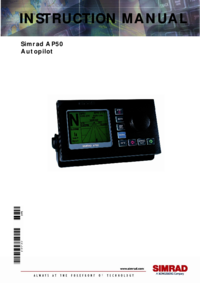









Comments to this Manuals